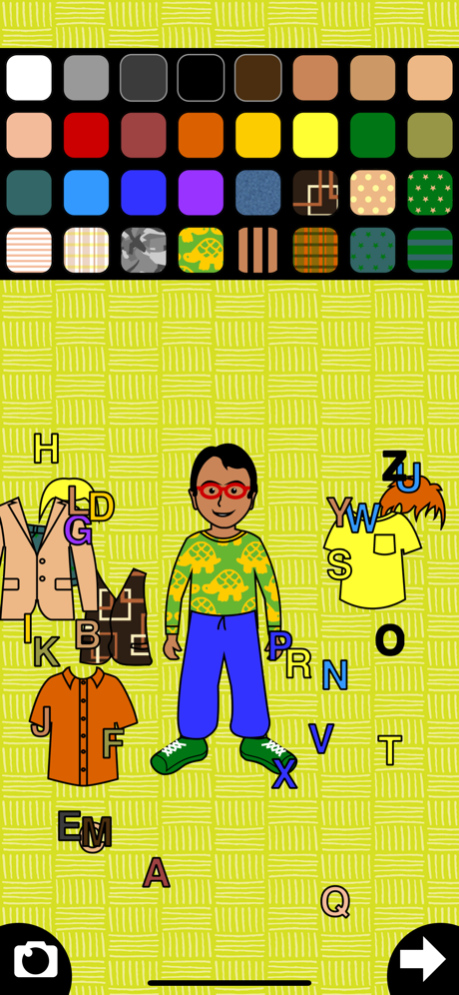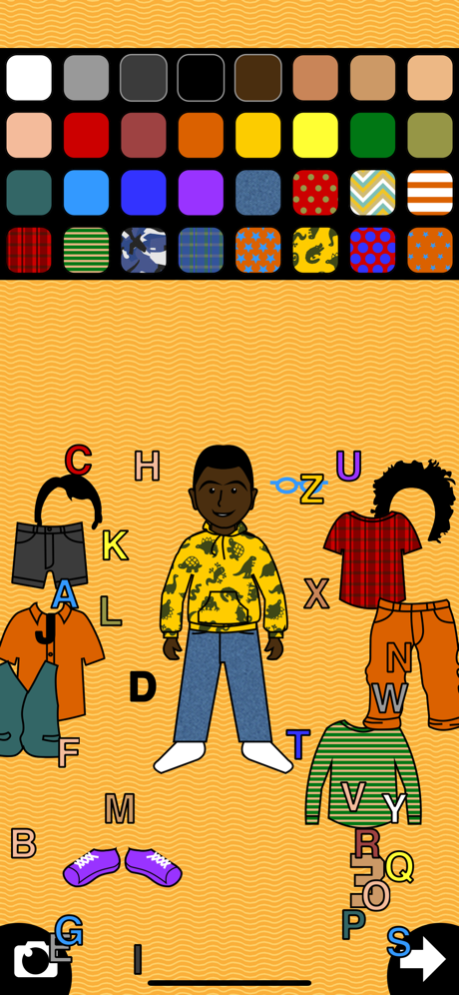Get Dressed 5.2.0
Continue to app
Free Version
Publisher Description
Awesomely original, creative fun for boys and girls ages 2 to 8. Kids pick outfits, colors and patterns by tapping and moving items on screen. Boy and girl dolls are included. No score-keeping, no repetitious music, no makeup or immodest clothes. Kids focus on their task, show their designs to siblings or parents, then tap the arrow to start a new doll. Clothes snap into place, so finger accuracy is not required.
Get Dressed is ideal for teaching touch-screen concepts to toddlers, kids with special needs, and new iPad users. The interface is super-responsive and simple. Kids see dolls of both genders, all complexions, wearing clothes any kid might wear. Children who are learning to dress themselves love it.
NOTE: An alert with a link to the full-featured version of this app appears occasionally. Click "No Thank You" to dismiss the alert. The full version app is called Dress-up and includes all of the Get Dressed kids and clothes, plus additional kids, superheroes, a dancing girl, wheelchair, winter clothes and hospital items.
Apr 27, 2023
Version 5.2.0
Support for new devices. Minor bug fixes.
About Get Dressed
Get Dressed is a free app for iOS published in the Action list of apps, part of Games & Entertainment.
The company that develops Get Dressed is fishdog.net. The latest version released by its developer is 5.2.0.
To install Get Dressed on your iOS device, just click the green Continue To App button above to start the installation process. The app is listed on our website since 2023-04-27 and was downloaded 1 times. We have already checked if the download link is safe, however for your own protection we recommend that you scan the downloaded app with your antivirus. Your antivirus may detect the Get Dressed as malware if the download link is broken.
How to install Get Dressed on your iOS device:
- Click on the Continue To App button on our website. This will redirect you to the App Store.
- Once the Get Dressed is shown in the iTunes listing of your iOS device, you can start its download and installation. Tap on the GET button to the right of the app to start downloading it.
- If you are not logged-in the iOS appstore app, you'll be prompted for your your Apple ID and/or password.
- After Get Dressed is downloaded, you'll see an INSTALL button to the right. Tap on it to start the actual installation of the iOS app.
- Once installation is finished you can tap on the OPEN button to start it. Its icon will also be added to your device home screen.